When I troubleshoot patron reports of problems accessing electronic resources they will often be off campus, attempting to connect through our proxy server. When I troubleshoot I am often on campus, within the university IP range. One of my first troubleshooting steps is to recreate the problem the patron is having in order to see the error message for conveying to the vendor, but I can’t recreate an off-campus problem while on campus within our IP range; the IP range allows me seamless access to our resources whereas the proxy prompts you to identify yourself as an LMU affiliate by logging in with a username/password. I have to leave campus and go somewhere else (cafe, home) in order to troubleshoot off-campus access issues. This isn’t so convenient for me or the patron, as you might imagine.
I asked around to see how other university librarians had resolved this issue. Here’s how they told me they handle it:
- go off campus to a cafe
- test on 3G network via personal iPhone
- have a really old computer hooked up to a phone line and a modem (works to test off-campus access as well as how well an e-resource works over dialup
- connect work computer and personal home computer through LogMeIn
- if the university uses EZProxy, comment out an IP address so that computer always acts as if it is off campus. That becomes the computer used to test off-campus access.
- subscribe to a paid service, Browsercam, which gives you access via the Web to a server farm of different computer types and browser configurations
I considered all of these options and decided:
- I’ve left campus to test things from home in the past, making sure I’ve got someone in the office I can call to change settings in the administrative end of the databases, if possible. What a drag that is.
- I’ve been testing via my own iPhone, but it is not a great solution if the resource I’m testing isn’t mobile ready
- our campus phones are connected via the Internet, so connecting an old computer to a phone line would link me to the IP address
- my home computer is connected over wireless, and LogMeIn only allows one computer to wake another computer from hibernate status if it is hard wired. This is too bad, really, because it looks like a really nice (free) service.
- we don’t use EZProxy here, but may consider doing this in the future.
- Browsercam seems like the best option for a paid service because you can simulate the exact computer/browser setup that the patron is experiencing.
I’ve put in a request for the library to subscribe to Browsercam. In the meantime, iPhone over 3G is my friend.
Thanks to my pals on friendfeed and twitter for providing these ideas.
If you use something else at your institution to do off-campus troubleshooting from on campus, leave a comment. I’d like to know what other options are out there.

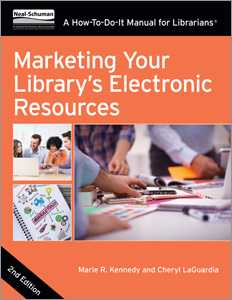
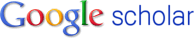
http://anonymouse.org/ (via friendfeed)
I use Vidalia (http://www.torproject.org/vidalia/) to run Tor, which lets me pretend my office computer is an off-campus computer at a moment’s notice. It’s worked pretty well so far, and it’s free 🙂
Thanks for the tip, Courtney!