if you’re an academic librarian you probably have a stack of articles you’re waiting to read. what’s your process? i usually read at my desk in the office. there are few visual distractions there, which works for me concentration-wise (cute puppies to pet while at home, and other visual distractions). i make notes using a highlighter and a pencil. i highlight through the text for big ideas and underline text for related or smaller ideas. i use a pencil to make notes in the margin. occasionally i’ll use a post-it note to hang off the edge of a page if i have a really exciting idea that i want to make sure i remember. generally i’ll summarize the whole article on a post-it note on the front page of the article.
for being an electronic resources librarian i still find myself wholly tied to an analog process when doing my own research. are there ways that i could be moving toward a more tree-sensitive process? give me some suggestions. how do you read articles?

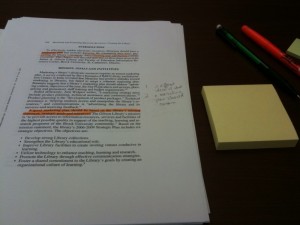
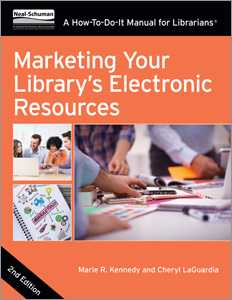
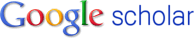
Read articles? Who has time to read articles?
Said only semi jokingly.
Paper is still the way to go for me too. Mainly highlighter pen or underlines, lots of circling and stars. I like paper cause I can flip back and forth so quickly between par tof the articles, or the bibliography.
IF you get any hot ideas, please let me know.
HUGS!
I have a folder called “ideas & articles” that i keep on my desk in the hopes that by osmosis something will come of it.
We circulate the professional reading amongst the librarians, so I skim those the TOCS pretty regularly, then photocopy the stuff that really sticks out. Those are the items that get stuffed into the folder. Other items I will read, then repost to a library list, or bookmark on delicious, or import into RefWorks.
I find that it’s usually when a specific task comes up (ie: teaching a class on evidence based practice to Physical therapy students or cataloguing a digital collection ), that I do a close reading of the literature. In fact, I just used a great article by a colleague of mine recently published in MRSQ to develop a new lecture for med students.
But yeah – paper all the way for me as well. At least for the reading bit of it.
Most journals I’m interested in have ToC feeds or email alerts, so I monitor that way and save pdfs to my desktop (it’s my to read/ to do file). When I get to a point of actually wanting to read them, I often end up just skimming — turns out a lot of things look more interesting on first impression than they do once I really pay attention to what that synopsis says.
The stuff that’s worth a closer read only gets printed out if it’s work related (personal stuff ends up on a thumb drive and read on my laptop at home). The printed articles get read when I need a break from the computer, so I usually want to get away from the desk as well and end up reading over by the window with the article in my lap.
Only use a pencil for markup. Underline key ideas, brackets around good quotes, arrows in margins to point to links to check out later, and stars for things I really want to be sure to see next time I flip back to that page. If something in the article leads to a “to do,” it gets written on the first page. Foot or end notes that reference articles to check out get circled.
I’m not a librarian, nor do I play one on television! As a physical scientist, I still work print my .pdf files and use a combination of highlighters and taking actual notes on lined paper, then attaching them to the article.
I find that when I’m working on research proposals and writing from papers, I need the physical papers on my desk to shuffle through, shuffle around and I like to have physical files on articles that are important to my work. It is also easier to give my research students the files to copy than send a bunch of .pdf files.
My field also uses a lot of figures, so being able to flip back to the figures as I read is critical for me.
I do use “on screen reading” to triage what really needs to be printed and actually worked with. The rest get renamed by my system and filed in the “.pdf” file on the computer. I’ve not yet got a great system of archiving.
Short stuff (less than say four pages) I read on the computer. Anything longer I must print and read in a comfortable chair.
Tip: Some years back some colleagues and I started a study group. We meet every week or two or three during lunch hour and discuss/critique an article related, loosely at times, to our profession. It’s a great way to keep up with the longer reports that are hard to make time for individually.