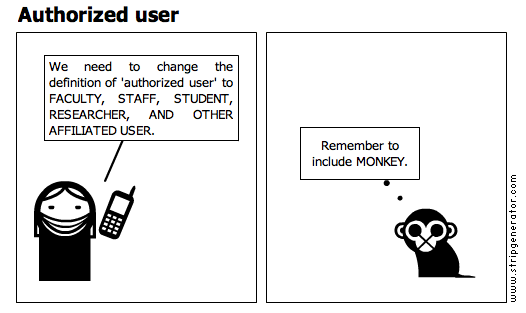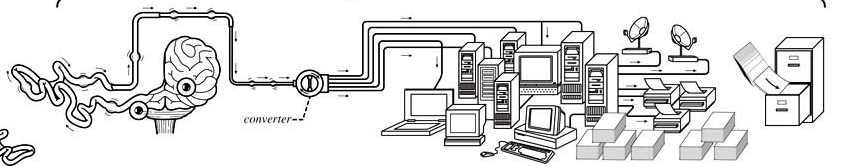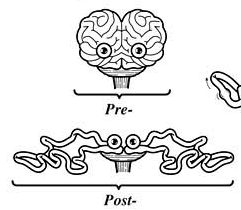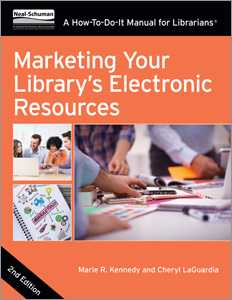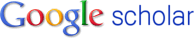flickr now allows you to embed a slideshow of your images on a website or blog. find a set of images you like, click on ‘slideshow’, and then when the show starts, hover your mouse in the upper right hand of the screen and click on ‘share’. you can choose to paste a link on your site that takes the viewer back to the flickr site to play the slideshow or you can paste some code to have the slideshow play right on your web page. i should note that you can’t share others’ images this way, just your own, and you need to be logged in to your flickr account to see the share code.
here’s a slideshow of a few of my images: