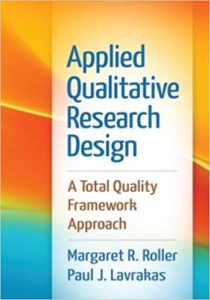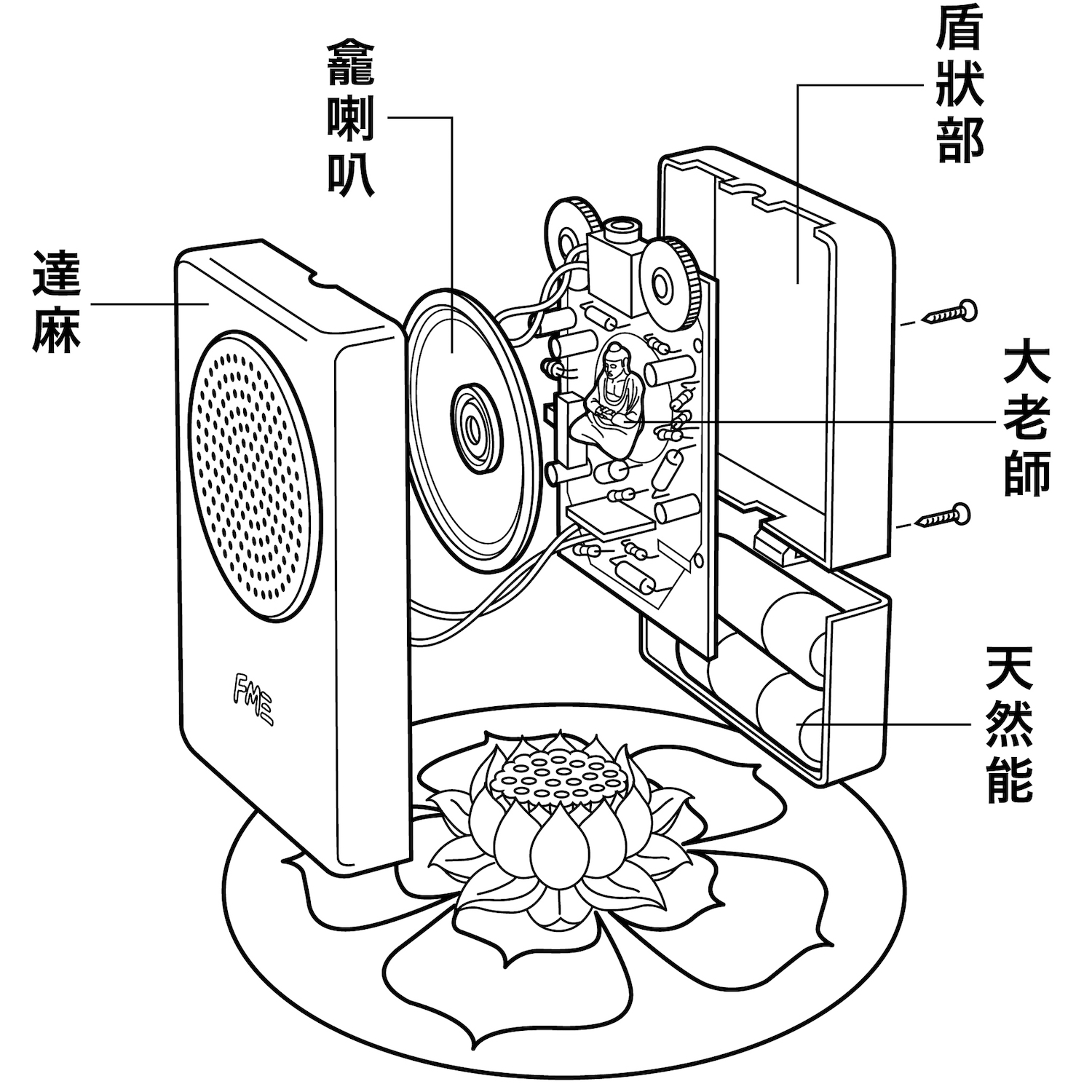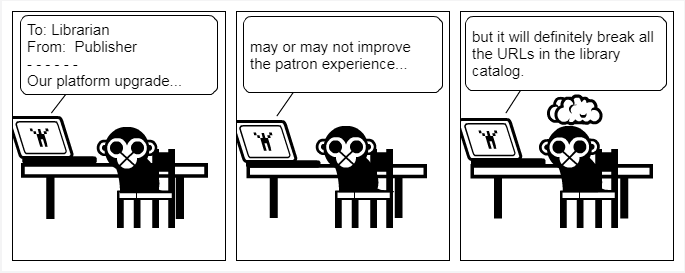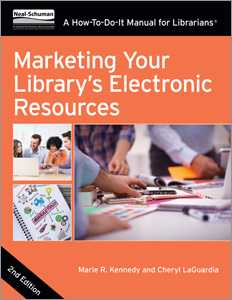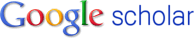We have an initiative at the library to help our students spend less money on texts used in classes, called the Course Adopted Texts (CATs) E-Book Initiative. Our Librarian for Collection Development and Evaluation works with the campus bookstore to cross-reference course-adopted texts with e-books already purchased by the library. Where there is a match, she notifies faculty so they can direct students to the URL for the e-book.
When e-book licenses permit multiple simultaneous readers, those are perfect for use in a classroom setting, a GO. For subscribed content or licenses that permit just a few simultaneous readers, those may be sufficient for a small class or if it isn’t the main text for the class, a PAUSE. For licenses that permit only one reader at a time, those don’t work well in a class setting, when many people are usually trying to access the content at the same time, a NO.
We were trying to think of a visual way to convey GO, PAUSE, and NO to our users, along with text to explain whether or not an e-book was a good bet to be assigned for a course. I noodled around in our catalog and found that in Innovative Sierra an image can be coded (using HTML) to display to the public. My super awesome colleague, @CompareTheo designed three images to represent GO, PAUSE, and NO, as green, yellow, and red cats. He saved the images in our web space and then he added the HTML to the license records of our e-book collections. Here is an example of one of the cats in action:
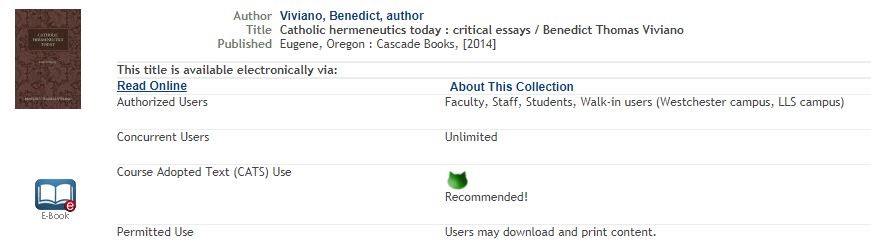
This green cat image signifies the e-book is recommended for use in a multi-user setting, as a course-adopted text.
See what it looks like live, at http://linus.lmu.edu/record=b2403372~S2. All of the e-books that are linked to this license record will get the same text about Authorized Users, Concurrent Users, Course Adopted Text (CATS) Use, and Permitted Use.
Here’s the simple HTML string we inserted into the license record to make CATs happen: <img src=”URL_where_the_cats_picture_is_stored” height=”20″ width=”25″ style=”margin-top: 5px”><br> Recommended!