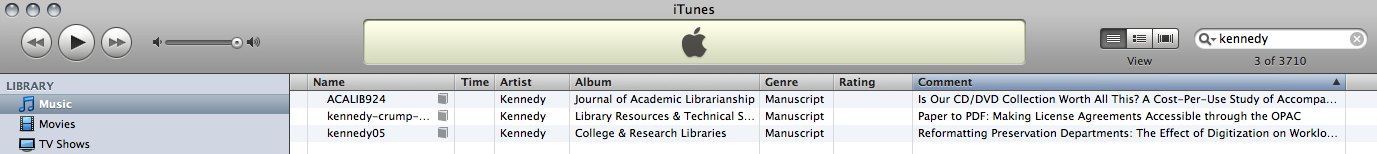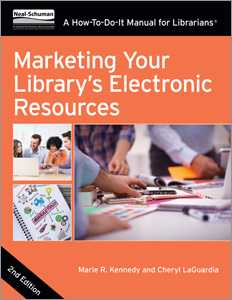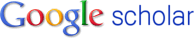i have trouble sometimes figuring out which is the final version of a manuscript that i’ve submitted. usually by the time i get to the final version i am so tired of looking at the manuscript that i drag it into some folder and wave goodbye. this is fine until i need to find that file again, which usually has “_final” in the file name…unless i’ve forgotten to add it. as fanatical as i am about organizing things, you’d think i’d have come up with an awesome system for wrangling these files. well, now i have. i will drag a final pdf copy into itunes.
yes, it really works. i saved the file as a pdf and dragged it from my hard drive into my itunes library. the copy resides in the music folder of the library. there i added myself as the artist, the journal title as the album, create a genre named “manuscript”, and in the comments i put the title of the article. i can even give the articles a rating, but giving my own articles 5 stars seems a little conceited :). presto, organized. i can sort by artist (kennedy) and it pulls up all of my files. i can double click on the file name and it opens the document in a pdf reader.
nb: this doesn’t work with powerpoint, word, or excel files, just pdf.
thanks a million to dr. dobb’s portal for the idea.