organization is a personal thing. one person’s messy piles of stuff are another person’s stacks of neatness. i, for example, have a hard time concentrating on a task if there are stacks of papers or books in my visual field. as a result, my desk is empty except for what i’m working on. people that walk by my office will often comment about how clean my office is; they don’t know it’s just the way i work best. i’m sure they think i’ve got ocd. meh.
the same is true for my email inbox. if i open my inbox and see a long list of emails i really don’t know what to do with myself. i mean, where do i start? at the bottom, top, or somewhere in the middle? it’s defeating before i’ve even started. so to help myself out i made a bunch of folders, and when i’m done dealing with an email i either drag it into a folder or i delete it. that means that what’s in my inbox needs my attention (i.e., i haven’t yet dealt with it). in this way it works as a task list because what’s in the inbox has to be dealt with, or the inbox gets more full. things also don’t fall through the cracks because it’s gotten missed in a long list of emails (how many times have you heard, “oh, i must have missed that one”?) – if it leaves my inbox it means it’s been considered. and when it leaves my inbox i feel a little sense of accomplishment (whatever gets me through the day, right?).
some people are more concerned than i am about keeping emails. i get so many of them that i tend not to be sentimental about them. other people save entire threads, even the emails that say, “ok” in response to a previous email. me, not so much.
i thought i’d write about this since a colleague recently told me that her new year’s resolution was to get better organized. maybe others have fascinating email filing techniques they’d like to share? if so, leave a comment.

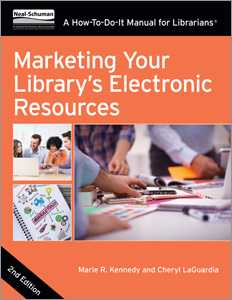
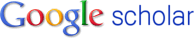
As an old firend of MK from CPC days, I can verify the neatness of her work area and penchant for e-mail organization. While I also have begun using the organized subfolders technique to clear out my inbox, I still get a fairly large list of messages (partly from the residual that has not yet been archived into the new folders and partly due to the mass of mailings I get each day). One tool on my current system that I find of great value is the sort feature. This allows me to easily organize the long list in my inbox by name, date, etc. for easy (and quick) forwarding to the appropriate subfolder or to quickly find messages in my still long inbox (or in some of the longer subfolders).
Sadly, I am one of those who must keep many e-mails to maintain communication records for those “in-case” scenarios that come up in my occupation…so I am eager to here other ideas for organizing these messages which can become quite cumbersome.
p.s. – Nice blog MK!