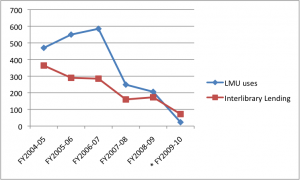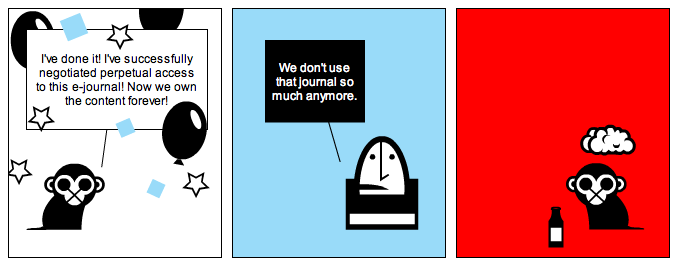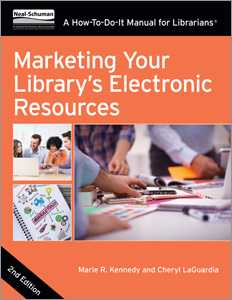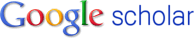Retrieval requests of non-current journal articles from storage
Over the last six fiscal years requests for non-current journal articles retrieved from storage has dropped significantly. The decline is most dramatic in the number of requests LMU patrons made: from 470 in FY2004-05 to 206 in FY2008-09. The decline is also evident in the number of requests to fulfill interlibrary lending requests, though less dramatic: from 364 in FY2004-05 to 173 in FY2008-09. It is clear that patrons overall are demanding less of our print collection.
* It is not yet known how retrieval requests for non-current journal articles will be affected by having that collection now stored locally (as of FY2009-10) instead of off-site. As the collection was moved from off-site storage to in the basement storage area there was a six-month period when requests for journals were not filled. In addition, as the collection moved on site the methods used to gather statistics changed. To that end, the FY2009-10 period represented in the above graph is an estimate and only represents a six-month period.