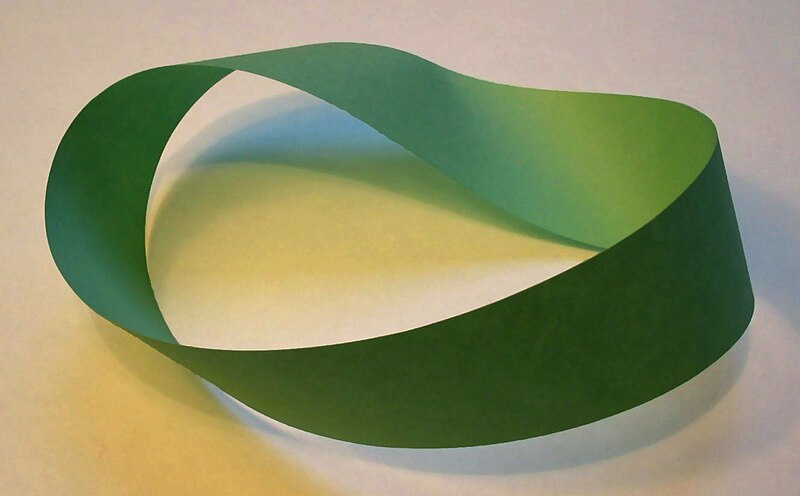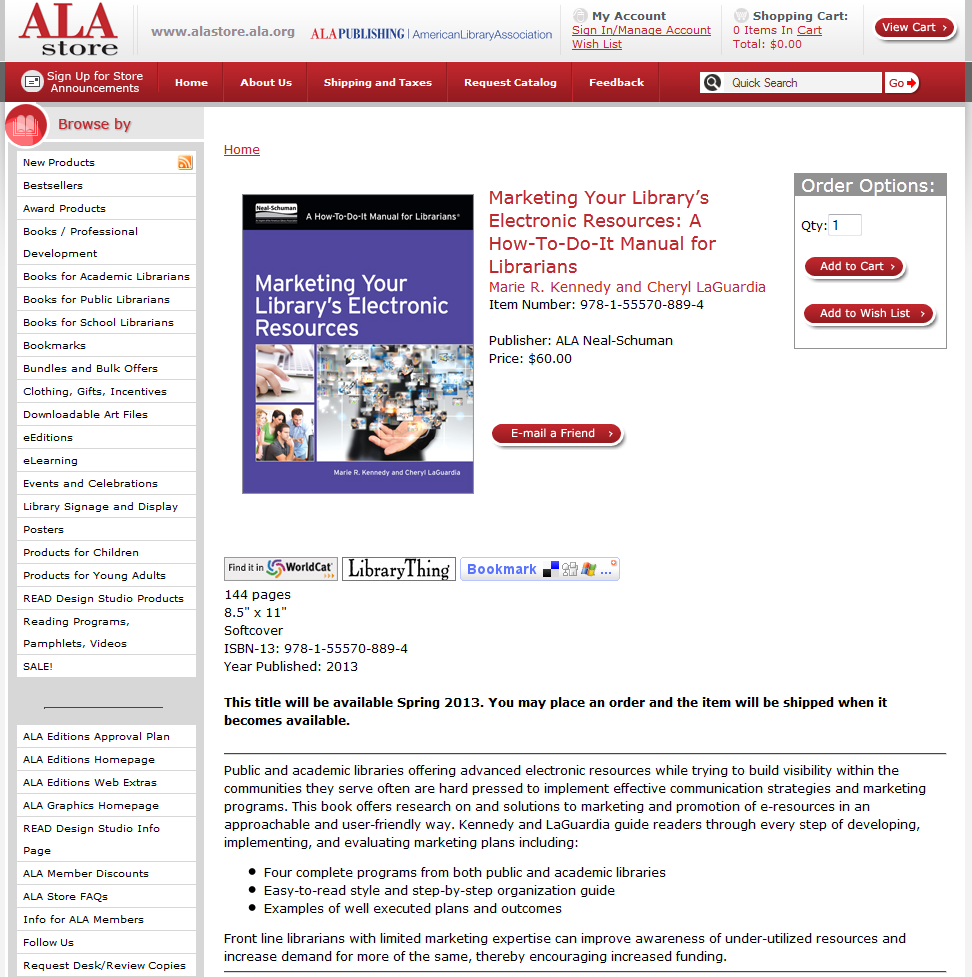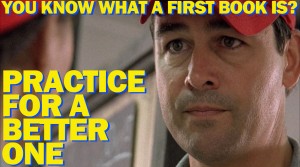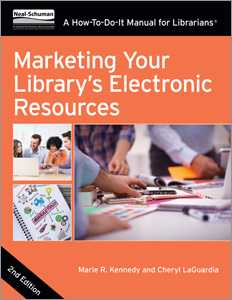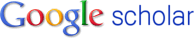In 2010 we were wrestling with how to manage the inventory of our perpetual access holdings to e-journals, specifically, where to put that stuff into our ILS (http://orgmonkey.net/?p=1115). We decided on a process and are working on putting it into place. Today we completed the inventory documentation of our smallest e-journal collection. A mini-hurrah! None of this data is visible to the public; it’s in the system for our use to be able to quickly run reports or, if we were ever audited, demonstrate what we purchased using the university’s capital funds. Here’s our technical procedure:
Introduction
Some of our e-journal publisher packages provide post-cancellation access to content published while we were subscribed. In order to keep track of holdings to e-journals for which we have rights to access in perpetuity we will make notations in item records attached to the bibliographic record for those e-journals. For quick reference to that information we will also make brief notation in a 941 field on the bibliographic record.
This procedure addresses our verification process and file structure on the shared network drive as well as the data entry of verified holdings in Sierra.
Verification
On the shared network drive at G:\Acquisitions Serials\E-Resources\Perpetual Access there is a folder for each publisher package to which we have perpetual access holdings. Inside each publisher folder there is a master title/holding spreadsheet and two additional folders, one for annual title lists and one for any backfile titles/holdings lists. Inside the annual title list folder is a spreadsheet of titles/holdings for each year of access to which we are granted perpetual access.
Each year the Serials & Electronic Resources librarian will pursue an accurate list of titles and holdings from the publishers. This file will be saved in the annual title list folder, titled with the year to which the list corresponds. Access to those titles/holdings will be verified by a department student worker (click on each title and verify that a PDF can be accessed from the earliest and latest volumes). This list is then organized to fit the structure of the master title/holding spreadsheet and the data is incorporated. At that point the Electronic Resources Library Assistant is notified to begin the inventory data entry process in Sierra.
Data entry
A. In the item record:
- Attach New Item using the template ‘eitem’.
Single Item
ICODE2= n (suppress)
Item Type= 1 (periodical)
Location= ol (Online)
Item Status= – (Available)
- Using Level 4 Textual Holdings MFHD, insert variable length field v (volume) and enter the volume, date, and perpetual access provider.
Examples:
v v.20-v.29 (2000-2009) BioOne
v v.43-v.94 (1944-1995),v.107 (2008)- BioOne
v v.43-v.94 (1944-1995),(2008)- BioOne
v (2008-2009),v.99 (2011)- BioOne
v (2009)- BioOne
v (2009:Jun.15-2010:Aug.13),(2010:Sept.12)- SAGE
v (2009:Spring)- SAGE
v v.18:no.1 (2009:Feb.12)- Brill
v v.20:no.1-v.20:no.4 (2008:Mar.-2008:Dec.) Brill
If only volume information is given, but no years, enter just the volume information. Similarly, if only years are given, enter just the year information.
- Insert variable length field l (license record) and enter the license record number.
Example:
l l02345678
If the title moves from one publisher to another and we still retain perpetual access, track the migration via a separate item record.
Example:
v v.20-v.29 (2000-2009) BioOne
v v.30 (2010)- SpringerLINK
B. In the bibliographic record compile all perpetual access holdings into as many 941 fields as necessary, inserting one subfield v and l for volume and license record information for each discrete holding.
Example:
941 _ _ |vv.20-v.29 (2000-2009) BioOne|ll08765432
941 _ _ |vv.30 (2010)- SpringerLINK|ll02345678
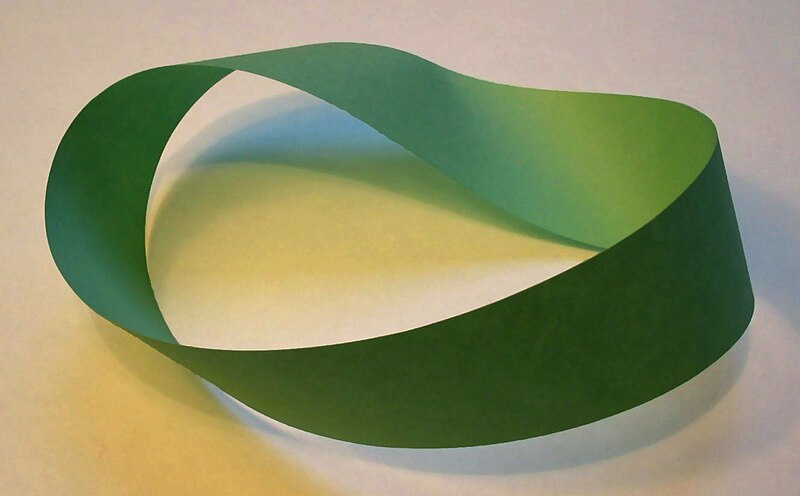
http://en.wikipedia.org/wiki/File:M%C3%B6bius_strip.jpg