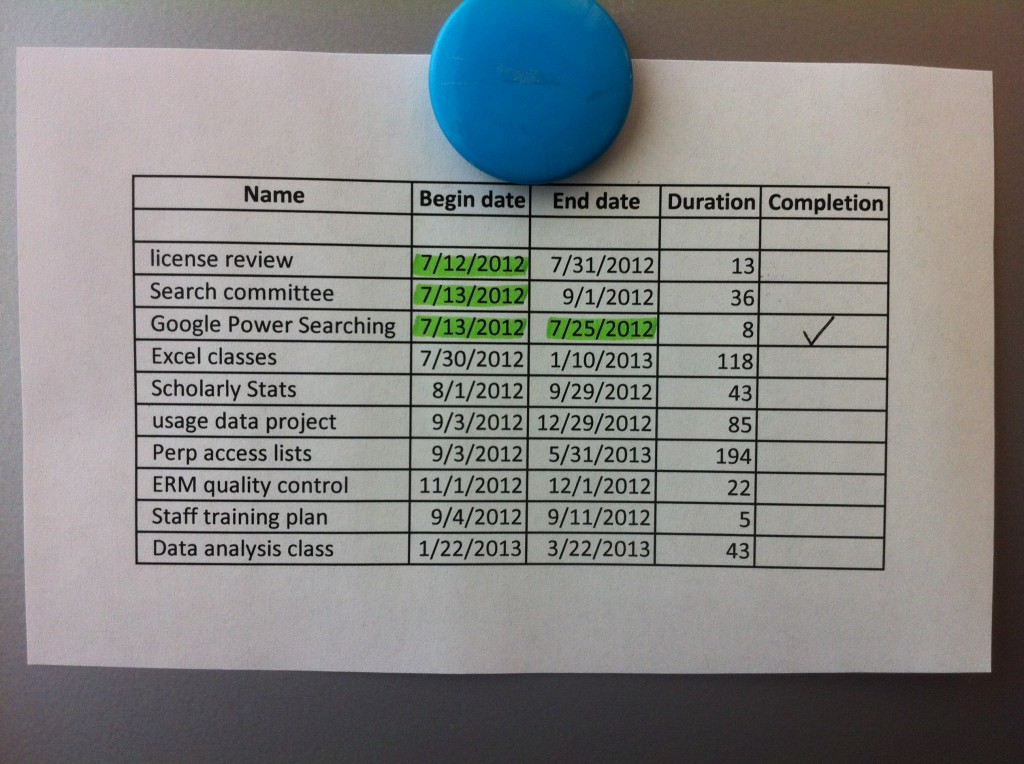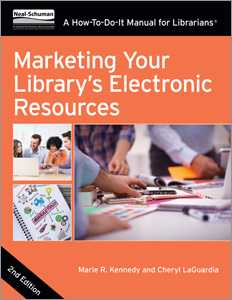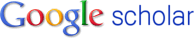This year is a busy one at work, probably more work than I can reasonably handle. There’s a lot of good projects I’ve identified that I hate to have wait, so I decided to give it my best shot by planning them out throughout the upcoming year. I used ganttproject to identify the tasks and the length of time I think I’ll need to complete each one. I’ve used the program before for group-wide projects, but never for my own personal work planning. Once I added in all of my tasks (my work “year” begins in June, but functionally began this year on July 12) I exported to Excel and printed out a little copy I keep on my file cabinet, where I can highlight tasks I’ve started and put a check mark next to tasks I have completed. So far it’s been helpful to be able to visualize my major projects for the year in this quick-glance view. You can see that working on perpetual access title lists for all of our publisher e-packages is going to take the most time. I’m also committed to becoming an Excel wizard, so I’ve set aside training time throughout this year to learn as much as I can about the program. We’ll see how this process goes. Check back later!
If you’ve successfully found a mechanism to keep your big tasks on track throughout the year, leave a comment. I’d love to hear how other people manage this.