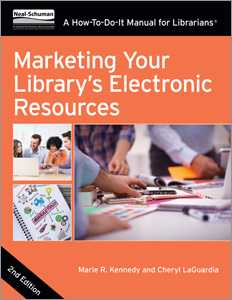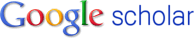back in november i made a driving trip from los angeles to napa and decided to try it as my first paperless trip. i used evernote on my iphone and dell mini laptop to store driving directions, maps, and emailed my evernote account with hotel confirmations and other details that i would normally have printed out. it worked beautifully! i forgot to tell you the best part, though. when i got home from my trip i had an email waiting for me from evernote, asking how my trip was. i called them and we talked about how i had used the service. at that point the software was so new they hadn’t heard of anyone using evernote for paperless travel. neat! first!
i had a trip to seattle a couple weeks ago and went paperless again, using evernote as my traveling brain. i uploaded my flight and hotel confirmation, shuttle confirmation, daily conference schedule, and a bus map to get me to archie mcphee. i had my laptop with me so sometimes i would check my daily schedule there, and sometimes i would check it on the iphone. not having to fumble around my bag for stray important bits of paper is so nice.
if traveling light and paperless is your idea of a good way to travel, consider using evernote. it works on the mac, pc, and iphone.